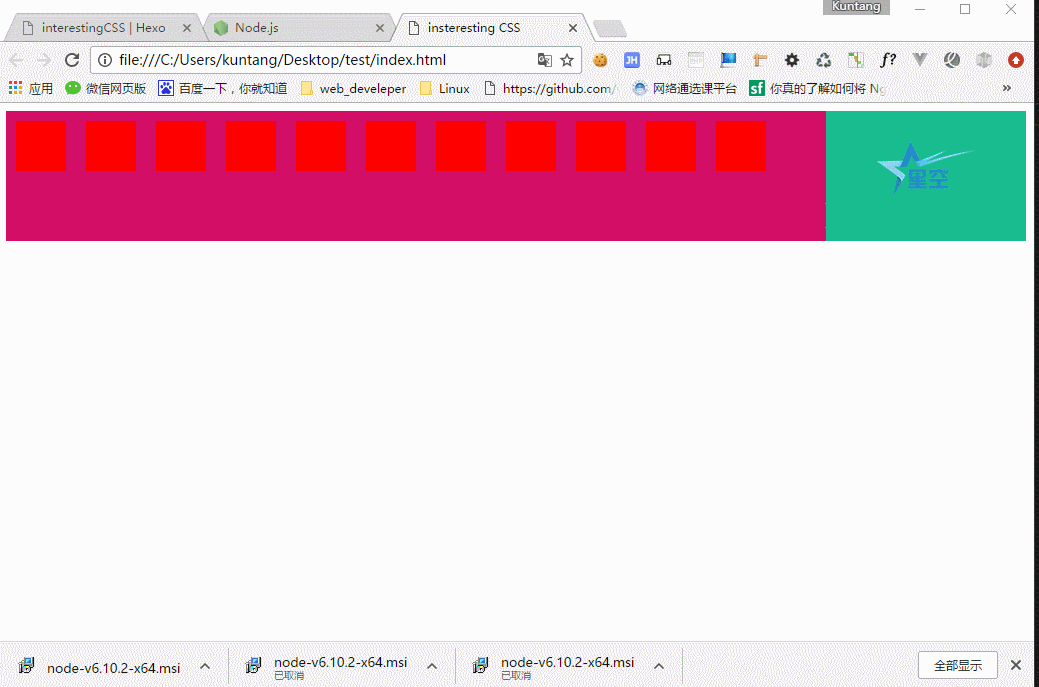今天写代码的时候遇到了一个需求,想想也是觉得这个需求挺常见的,所以就写下来记一下。
需求说明:
这个需求其实很简单,就是在页面中,希望左边的一个卡片固定宽度,右边卡片自适应地撑开。这个需求其实是非常常见的,网上一搜出来的结果也很多,而我更倾向于左边卡片用浮动,右边卡片用一个左边距来撑开这种方法;具体代码如下:
<!-- demo1 -->
<!DOCTYPE html>
<html lang="en">
<head>
<meta charset="UTF-8">
<meta name="viewport" content="width=device-width, initial-scale=1.0">
<meta http-equiv="X-UA-Compatible" content="ie=edge">
<title>insteresting CSS</title>
</head>
<style>
.contaner{
width: 600px;
height: 800px;
}
.left-panel{
width: 200px;
height: 100px;
float: left;
background: #d20e67;
text-align: center;
padding-top: 30px;
}
.right-panel{
height: 130px;
background-color: #19bd8e;
margin-left: 220px;
}
.box{
width: 50px;
height: 50px;
float: left;
background-color: red;
margin: 10px 10px 0 10px;
}
</style>
<body>
<div class="container">
<div class="left-panel">
<img src="logo.png" alt="">
</div>
<div class="right-panel">
<div class="box"></div>
<div class="box"></div>
<div class="box"></div>
<div class="box"></div>
<div class="box"></div>
<div class="box"></div>
<div class="box"></div>
<div class="box"></div>
<div class="box"></div>
<div class="box"></div>
<div class="box"></div>
</div>
</div>
</body>
</html>
然后做成的事例大概就是这个样子:

上面的例子是利用了文档流默认是左对齐的原理,然后用flaot属性让左边的卡片脱离文档流,然后右卡片便会自适应地向左排过去,左卡片由于浮动会盖住右卡片的部分,所以右卡片用左margin来撑开使它完整地显示出来。
注意:左卡片要浮动,右卡片不要设置宽度!!
不过问题来了,如果是想要右边固定,左边自适应的话,那又应该怎么做了呢?
粗略想了一下,同样地可以利用元素脱离文档流的方法来实现这个功能,如果继续使用float属性,那得改变Html的Dom顺序,代码如下:
<!-- demo2.html -->
<!DOCTYPE html>
<html lang="en">
<head>
<meta charset="UTF-8">
<meta name="viewport" content="width=device-width, initial-scale=1.0">
<meta http-equiv="X-UA-Compatible" content="ie=edge">
<title>insteresting CSS</title>
</head>
<style>
.contaner{
width: 600px;
height: 800px;
}
.left-panel{
height: 100px;
background: #d20e67;
text-align: center;
padding-top: 30px;
}
.right-panel{
width: 200px;
float: right;
height: 130px;
background-color: #19bd8e;
}
.box{
width: 50px;
height: 50px;
float: left;
background-color: red;
margin: 10px 10px 0 10px;
}
</style>
<body>
<div class="container">
<div class="right-panel">
<img src="logo.png" alt="">
</div>
<div class="left-panel">
<div class="box"></div>
<div class="box"></div>
<div class="box"></div>
<div class="box"></div>
<div class="box"></div>
<div class="box"></div>
<div class="box"></div>
<div class="box"></div>
<div class="box"></div>
<div class="box"></div>
<div class="box"></div>
</div>
</div>
</body>
</html>
当然,作为一个有代码洁癖的前段切图仔,虽然没有什么伟大的理想,但是对是代码质量的追求还是有的。所以对于为了页面布局而改变html代码结构顺序这种事情是不能容忍的(起码不能给自己留Bug)。所以除了用float属性外,还可以用绝对定位来使元素脱离文档流。详细代码如下:
<!-- demo3.html -->
<!DOCTYPE html>
<html lang="en">
<head>
<meta charset="UTF-8">
<meta name="viewport" content="width=device-width, initial-scale=1.0">
<meta http-equiv="X-UA-Compatible" content="ie=edge">
<title>insteresting CSS</title>
</head>
<style>
.container{
position: relative;
}
.left-panel{
height: 130px;
background: #d20e67;
margin-right: 200px;
}
.right-panel{
width: 200px;
height: 110px;
background-color: #19bd8e;
position: absolute;
right: 0;
top: 0;
padding-top: 20px;
text-align: center;
}
.box{
width: 50px;
height: 50px;
float: left;
background-color: red;
margin: 10px 10px 0 10px;
}
</style>
<body>
<div class="container">
<div class="left-panel">
<div class="box"></div>
<div class="box"></div>
<div class="box"></div>
<div class="box"></div>
<div class="box"></div>
<div class="box"></div>
<div class="box"></div>
<div class="box"></div>
<div class="box"></div>
<div class="box"></div>
<div class="box"></div>
</div>
<div class="right-panel">
<img src="logo.png" alt="">
</div>
</div>
</body>
</html>
效果如下图: